How to Turn Slack Messages into Tasks, Automatically
Struggling to keep track of action items buried in Slack and email? Learn how to turn Slack messages into tasks automatically using smart tools and AI assistants. This guide walks you through simple automations that ensure nothing slips through the cracks—so you can stay focused and never miss a follow-up again.
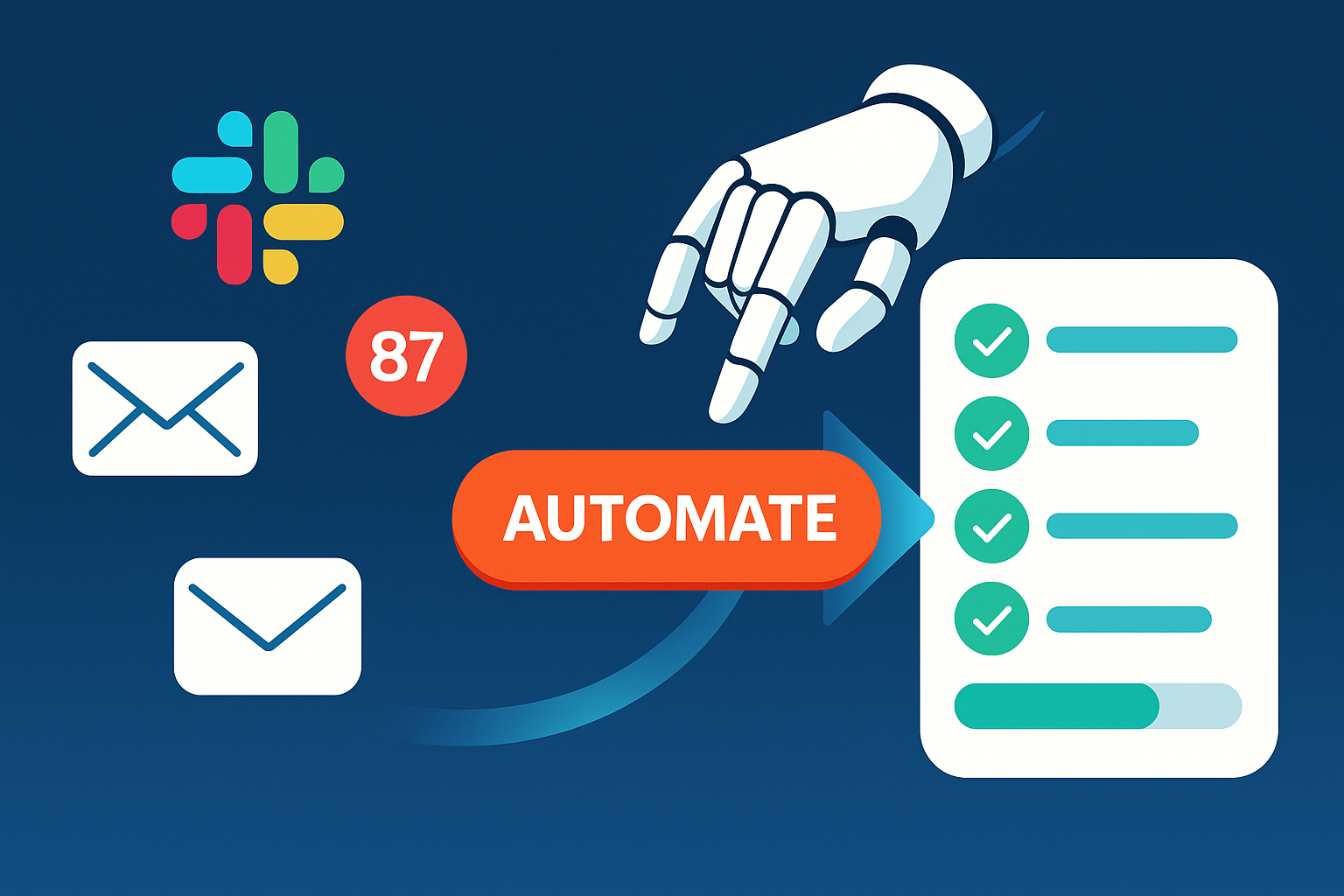
Ever had that sinking feeling? You *know* someone asked you to do something in Slack, or was it email? But now it's lost in a sea of pings and threads. You're scrolling, searching, and still coming up empty. This confusion doesn't just waste time, it costs you trust, deadlines, and peace of mind.
That’s why learning how to turn Slack messages into tasks automatically isn’t just a productivity hack, it’s a sanity-saving necessity.
Why Important Tasks Keep Getting Lost in Slack
You're juggling Slack channels, emails, calendar invites, and endless threads. When everything is urgent, nothing gets done. Sound familiar?
Here’s what usually happens:
• You get tagged in Slack with a request during a meeting.
• You mentally note it and say, "I’ll handle it after lunch."
• By then, it's buried under 87 new messages and forgotten.
Slack is built for communication, not task management. Without a system, even high-priority asks can vanish.
Real-World Scenarios Where Things Slip Through the Cracks:
You’re in back-to-back Zoom calls. A teammate pings you: “Hey, can you approve the doc before EOD?” You see it, nod to yourself, and switch to the meeting. By the time you finish your last call, Slack has 150 unread messages, and the request is gone.
These small moments snowball. Over time, missed tasks chip away at performance and relationships.
The Cognitive Cost of Remembering Everything
Every time you think, “I’ll remember that,” you’re opening a mental tab. Do that 20 times a day, and your brain’s RAM is fried.
Studies show that multitasking and context switching can reduce productivity by up to 40%. Even small distractions like switching from Slack to your task manager can cost you up to 23 minutes to refocus.
Automation isn’t just convenient, it’s cognitive relief. It frees your brain from tracking minutiae so you can focus on deep work that actually moves the needle.
What If Tasks Could Organize Themselves?
Imagine this: Every time someone messages you, "Can you do this?" An AI assistant quietly adds it to your task list. No copy-pasting, no switching tools, no forgetting.
This isn’t a fantasy. With the right automations, you can turn Slack messages into tasks.
Step-by-Step: How to Turn Slack Messages into Tasks
1. Use Slack Workflow Builder (For Manual Setups)
If you're not ready for full automation, Slack's native Workflow Builder can help you:
• Create a button or shortcut that lets you send messages to tools like Trello, Asana, or Google Sheets.
• Tag messages with pre-set triggers like "Add to Tasks."
It’s limited, but it's a start. You’ll still need to trigger it manually.
2. Integrate Slack with Task Managers
Most project management platforms offer direct Slack integrations. You can use these to:
• Turn a Slack message into a Trello card or Asana task with one click.
• Send messages to Notion databases or ClickUp lists.
Popular tools to consider:
• Slack + Asana
• Slack + ClickUp
• Slack + Notion
3. Use AI Assistants to Automate It All
This is where things get magical. As explained in our article The Rise of the AI Email Assistant, these tools can:
• Read your messages in real-time
• Recognize requests and action items
• Create tasks in your preferred tool (like Todoist, Notion, or ClickUp)
AI tools go beyond simple keyword rules. Using natural language processing (NLP), they detect phrases like “Please send,” “Can you,” or “Need this done by Friday.” Some tools auto-tag and categorize tasks based on project, urgency, and deadlines. Others ask for confirmation before saving to keep your to-do list clean and focused.
You never miss a to-do, and you never stop to think about capturing it.
Not sure where to start?
• Solo worker? Try Superhuman or Motion for lightweight email-to-task conversion.
• Small team? ClickUp or Notion with Slack integrations give you control with flexibility.
• Larger org or cross-functional teams? Deemerge is built to scale across Slack, email, and multiple task managers with NLP precision.
Choose a tool that not only fits your tech stack, but your team’s work culture.
What to Look for in an Automation Tool
Not all automation tools are equal. To make this seamless, prioritize tools that:
• Use AI to detect task-like language (e.g., "Can you," "Please send," "Don't forget")
• Work across platforms (Slack, Gmail, Outlook, Teams)
• Sync instantly with task apps
• Allow human override or confirmation
This combination ensures accuracy without making your task list a dumping ground.
Common Pitfalls When Automating Slack Tasks
While automating your workflow sounds like a dream, there are some traps to avoid:
• Over-automation: If every message becomes a task, your to-do list becomes overwhelming. Prioritize quality over quantity.
• Lack of review: Failing to check what was captured can lead to missed priorities or duplicate tasks.
• Context loss: Some automations strip context from the message. Make sure your tool preserves message threads or links.
• One-size-fits-all tools: Just because it integrates doesn’t mean it fits your workflow. Choose a solution that matches how your team communicates.
Automation should enhance your focus, not create new problems. Keep a human-in-the-loop approach for the best balance of speed and accuracy.
How to Train Your Team to Make Task Automation Work
Even the smartest systems work better with a bit of team alignment. Here’s how to set your team up for success:
• Use clear language in requests: “Please update the Q3 doc by Friday.”
• Tag the right person instead of broadcasting to the channel.
• Create dedicated channels for action-based requests like #approvals or #to-do
• Agree on a tool stack so everyone’s automations work in sync
Remember: good inputs lead to good outputs. Consistency improves AI accuracy and reduces confusion.
Secondary Benefits of Task Automation
Still not convinced? Here’s what else automation delivers:
• Peace of mind: You can trust your system to catch everything.
• Context preservation: The original message is attached to the task.
• Focus: You don’t break flow to copy/paste messages.
• Follow-through: You act on more tasks, faster.
Best Tools to Turn Slack Messages into Tasks
Here’s a quick breakdown of tools designed to make this easy:
.png)
These tools vary from simple automation to advanced AI-powered workflows. Choose one that fits your team size, budget, and preferred task manager.
FAQ: Automating Slack Tasks
Q: Can I turn Slack messages into tasks without paid tools?
Yes! Slack’s Workflow Builder and Zapier’s free tier offer basic automations. While limited, they’re great for small teams or solo workers.
Q: What’s the best free tool for beginners?
Trello’s Slack integration is intuitive and free. Notion’s Slack integration also offers solid task sync without paid tiers.
Q: Will AI just add everything to my task list?
Not if it’s smart. Tools like Deemerge use NLP to identify task language and ask for confirmation if needed, so your task list stays focused.
Q: Can these tools work with Outlook or Gmail?
Yes, most AI assistants now work cross-platform. Deemerge, Superhuman, and Reclaim integrate with major email providers too.
How This Fits Into a Bigger System
This method is a powerful piece of a broader strategy covered in The Ultimate Guide to Managing Emails and Slack. There, we outline the complete approach to handling overload.
Turning messages into tasks automatically is your first defense against chaos—and the foundation for a calmer, more focused workday.
Final Thoughts: You Deserve a Better System
We live in an age of constant communication, but our brains weren’t designed to be notification centers. If you’ve ever thought, "I know someone asked me for something… but where was it?"—you’re not alone.
Let your tools do the remembering. Turn Slack messages into tasks so your mind can focus on the work that matters.
Want to cut through the noise and reclaim your focus? Join the Deemerge Private Beta to get early access to our AI assistant that transforms Slack into clear, manageable workflows.


