Top 5 Email Management Strategies for Overwhelmed Professionals
Feeling swamped by your inbox? Discover 5 practical strategies to take control of your emails, reduce stress, and boost your daily productivity.
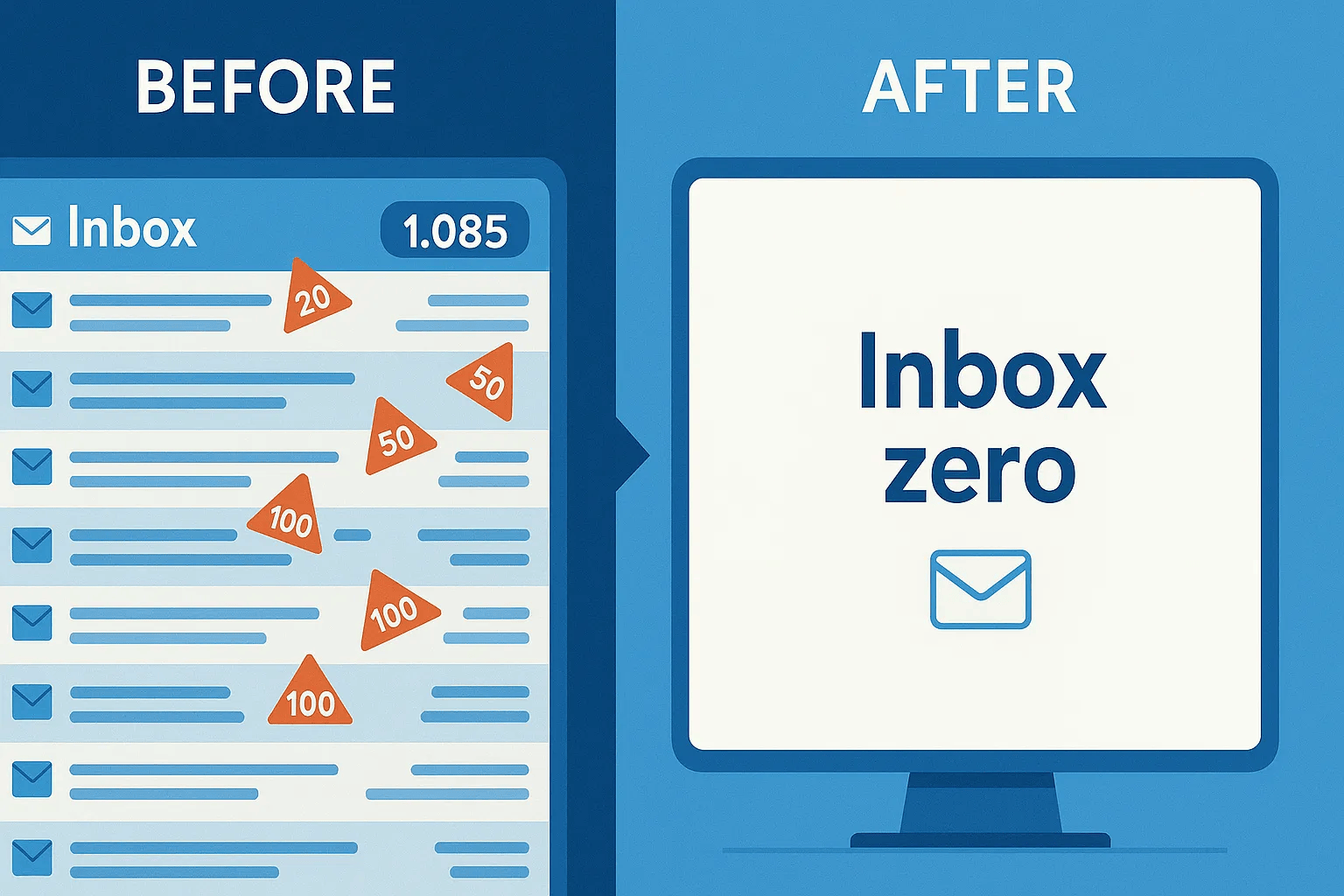
Feeling buried in emails? You are not alone. Between nonstop notifications, a growing list of unread messages, and the pressure to stay available, inbox overload is a daily struggle for many professionals. Add tools like Slack into the mix, and it becomes even harder to focus and stay on track.
Thankfully, there is a simpler way forward. With a few clear and effective email management strategies, you can bring order to the chaos and turn your inbox into a tool that supports your productivity. While these five strategies will help you work smarter each day, managing your entire digital communication system takes a bigger-picture approach. For the full blueprint, explore The Ultimate Guide to Managing Emails and Slack Without Losing Your Mind.
Why You Need an Email Management Strategy
In a fast paced work environment, your inbox holds more than messages. It contains tasks, decisions, and important information. Without a clear email management strategy, it can quickly become a source of stress and distraction.
- Lost productivity: Constantly checking emails breaks focus and interrupts deep work.
- Missed deadlines: Important messages get buried under less urgent ones.
- Increased stress and burnout: Inbox overload adds to daily mental fatigue.
- Stalled decisions: Key conversations get lost in long, messy threads.
A well-structured email management system is no longer optional. It is essential for staying organized, reducing pressure, and keeping your workday on track.
5 Proven Email Management Strategies to Regain Control
Ready to take back control of your inbox? These five simple yet powerful email management strategies can help you reduce stress, improve focus, and turn chaos into clarity.
Strategy 1: Master Email Management Using the 4 D’s Rule
The 4 D’s rule is one of the easiest and most effective ways to keep your inbox under control. For every email that comes in, quickly decide to:
- Delete: Instantly trash junk, irrelevant, or already handled emails.
- Do: Complete any action taking under two minutes immediately.
- Delegate: Forward emails meant for others, then archive your copy.
- Defer: For tasks needing more time or later action, move them to a "To Do" folder or schedule.
This strategy keeps your inbox moving and prevents messages from piling up. The key is to act on every email instead of letting it sit.
Strategy 2: Time Block Your Inbox to Boost Productivity
If you are checking your inbox all day long, you are not managing emails, they are managing you. Time blocking helps you flip that. Choose a few specific times during the day to check and process your email. For example, 9 AM, 1 PM, and 4 PM. Outside those blocks, keep your inbox closed and notifications off.
This simple shift helps you stay focused and get more done. It’s one of the best ways to reduce distraction and manage emails more effectively.
Strategy 3: Organize Your Inbox with a Simple Folder System
A messy inbox makes it harder to find what matters. The solution is to keep it simple. A clean folder structure can improve your email inbox management without making things complicated.
You do not need many folders. Just a few smart categories can help you stay organized:
- Action Required: Emails that need your response or attention
- Waiting For: Messages where you are expecting a reply
- Projects or Clients: To group emails by task or contact
- Reference: For useful information you may need later
- Archive: For anything you have already handled
Your inbox should act like a to-do list, not a storage space. This is a smart and easy way to organize emails for long term clarity.
Strategy 4: Use Smart Filters and Unsubscribe Aggressively
Too many emails come from things you do not need. Filters and unsubscribing are two simple email management tools that help keep your inbox clean.
- Smart Filters: Most email management software lets you set rules to sort emails automatically. For example, send newsletters to a Reading List folder so they do not distract you.
- Unsubscribe Aggressively: Each week, review your inbox and unsubscribe from newsletters or alerts you no longer read. If it is not useful, remove it.
These small steps reduce clutter and help you manage emails with less effort.
Strategy 5: Automate with AI Powered Email Management Software
Managing email does not have to be a constant task. With the help of AI for email management, you can automate the busywork and focus on what really matters.
Modern email management software powered by AI can:
- Intelligently Prioritize: Highlight the most important messages based on context
- Summarize Threads: Turn long email chains into short summaries
- Suggest Actions and Replies: Offer helpful, time-saving responses
- Group Related Communications: Organize scattered messages into one clear view
Using an AI email management system feels like having a smart assistant for your inbox. It helps cut through noise, save time, and keep you focused on high-value work.
Turn Email Overwhelm Into Clear, Calm Focus
By applying these email management strategies consistently, you create space to focus, reduce stress, and take back control of your day. Small changes lead to big results when you stick with a clear system.
Of course, managing your inbox is only part of the picture. To fully streamline how you handle communication across tools like Slack, explore our Ultimate Guide to Managing Emails and Slack.
Email Management FAQs
What are the 4 D’s of email management?
The 4 D’s stand for Delete, Do, Delegate, and Defer. This simple method helps you quickly decide what to do with each email so your inbox stays clear and easy to manage.
How can AI help with email management?
AI tools can sort your emails, highlight what matters, summarize long threads, and suggest quick replies. Using AI for email management helps you save time and focus on what really needs your attention.
Why should I time block my inbox?
Time blocking lets you decide when to check emails instead of reacting all day. It helps you stay focused, avoid distractions, and manage your inbox on your terms.
What is the most effective way to manage emails?
The most effective email management strategies combine folders, filters, scheduled check-ins, and automation. A simple, consistent system makes it easier to stay organized and stress free.


