Spike Email Alternatives: Moving Beyond Conversational Email
Explore the best Spike email alternatives for collaboration, productivity, and project management. Find the right tool to streamline your workflow.
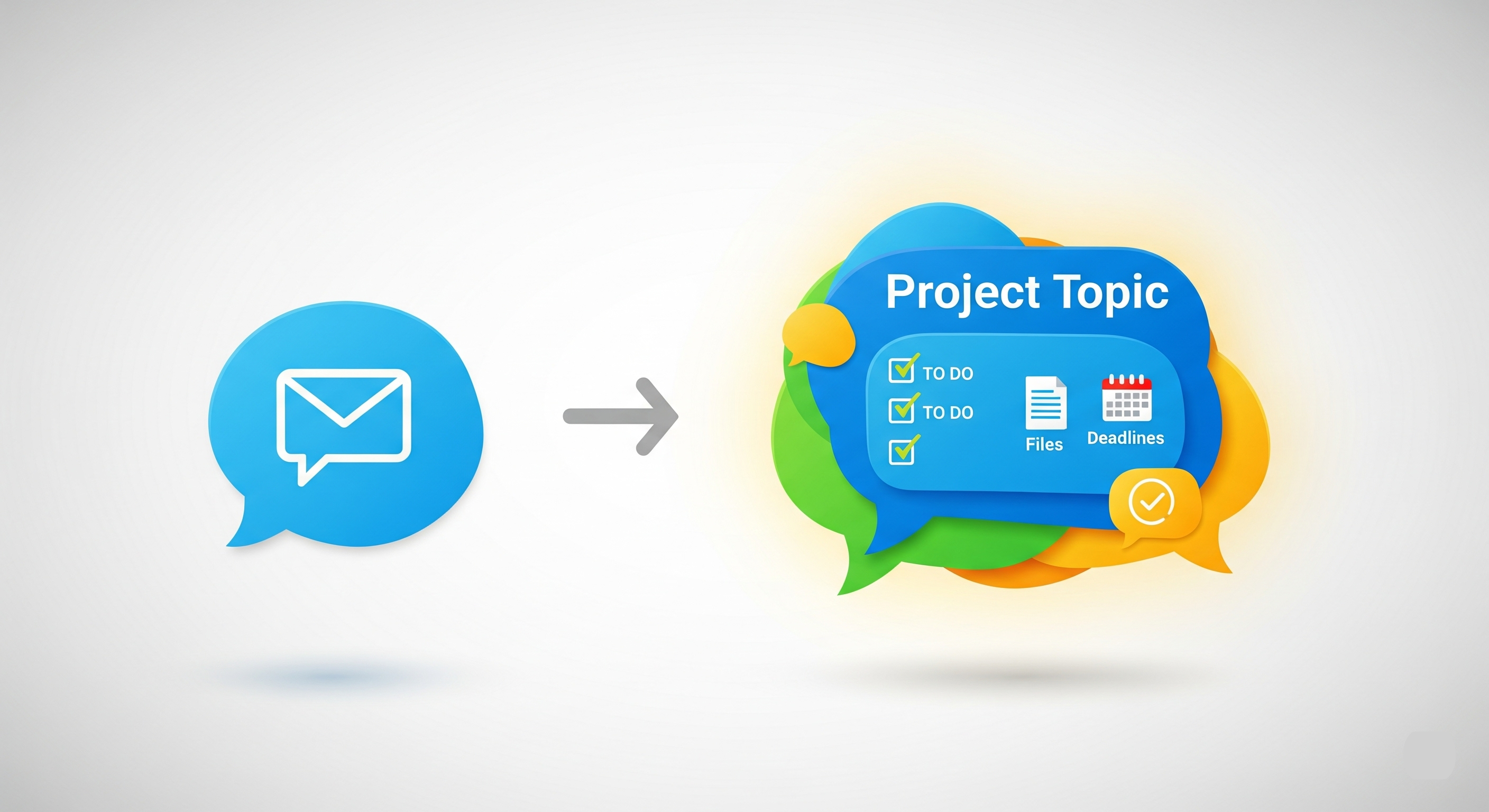
Imagine this - you open your inbox in the morning and it feels more like a group chat than a workspace. You’re chatting with your team, sending quick notes, and even replying to clients in seconds. That’s the magic of Spike. It transforms email into a conversation. But here’s the question - is every work conversation simple? What happens when that “quick” chat becomes a complex project with multiple stakeholders, deadlines, and files? That’s when you might start searching for a Spike email alternative.
In this article, we’ll explore why Spike works well for certain teams, where it might fall short, and which tools can help you move beyond conversational email to truly streamline your workflow.
Why People Love Spike
Spike has built a loyal following because it makes email feel like instant messaging. Conversations are threaded neatly, and you can switch between personal and business exchanges without the mental clutter of traditional email layouts.
• Chat-like experience for faster communication
• Integrated notes and tasks to keep work in one place
• Collaborative document editing
• Cross-platform support for web, desktop, and mobile
For small teams, freelancers, or those who hate the formality of classic email, Spike can feel like a breath of fresh air.
When Spike Might Not Be Enough
Here’s where things get tricky. Spike shines in short-form, fast-paced exchanges. But when your workflow requires structured collaboration, complex project management, or deep integration with other tools, Spike can feel limiting.
Some common challenges include:
• Scaling communication – As teams grow, conversations become harder to track.
• Project management gaps – No robust Gantt charts, Kanban boards, or task dependencies.
• Integration limitations – Fewer native integrations with enterprise software compared to competitors.
• Information overload – Threaded chats can still become chaotic with large projects.
The Human Side of Email: Why Simplicity Isn’t Always Enough
We all love simplicity. But sometimes, simple means missing crucial features that help teams collaborate on complex tasks. Think about it - would you manage a product launch through a group chat alone? Or track a legal case just by sending messages back and forth?
That’s where the idea of exploring a Spike email alternative comes in. It’s not about replacing Spike because it’s “bad”, it’s about finding the right tool for the right job. our team might need something that keeps conversation quick but also structures information for long-term projects.
What to Look for in a Spike Email Alternative
Before switching, consider the specific needs your team has. This ensures you’re not just trading one set of problems for another.
• Unified inbox capability – Manage multiple email accounts and channels in one place. Check out our article The 7 Best Unified Inbox Apps for more.
• Advanced search and filtering – Quickly find old conversations, attachments, or key decisions.
• Robust integrations – Connect with CRMs, task managers, or document tools.
• Collaboration features – Real-time co-editing, shared calendars, or video calls.
• Security & compliance – For industries with strict regulations.
Top Spike Email Alternatives to Consider
Below are some alternatives that combine the conversational benefits of Spike with extra power for complex workflows.
1. Front
Front offers a collaborative inbox designed for customer-facing teams. It’s perfect for managing shared email addresses like support@ or sales@. You can assign messages, comment internally, and automate workflows.
• Shared inbox with clear ownership of messages
• Internal comments keep discussions organized
• Rules and automation to speed up repetitive tasks
• Integrations with CRMs like Salesforce and HubSpot
If you’re considering Front but want other options, check out Front App Alternatives for more choices.
2. Superhuman
For speed lovers, Superhuman is the Formula 1 of email clients. It’s designed for minimalism and efficiency, using keyboard shortcuts and AI features to triage your inbox faster.
• Lightning-fast navigation with keyboard commands
• AI-powered triage and reminders
• Clean, distraction-free interface
• Read-status tracking for important emails
It’s not the most collaborative option, but if individual productivity is your goal, it’s hard to beat.
3. Missive
Missive combines email and chat in one platform but with a heavier focus on team collaboration. You can assign conversations, comment internally, and integrate with your favorite tools.
• Chat alongside email for quick context switching
• Shared labels and assignment for accountability
• Rules to automate conversation routing
• Integrations with Trello, Asana, and more
Missive is particularly strong for agencies and service-based teams.
4. Gmail with Add-ons
Sometimes, the alternative is upgrading what you already use. Gmail, paired with powerful add-ons like Boomerang, Trello, or Asana, can rival specialized tools.
• Email scheduling and reminders
• Direct integration with Google Workspace tools
• Customizable workflows with extensions
• Familiar interface and minimal learning curve
5. Outlook + Microsoft Teams
For Microsoft users, the Outlook and Teams combination offers tight integration, making it easier to manage both structured email and real-time chat.
• Seamless handoff between chat and email
• Shared calendars and task lists
• Enterprise-grade security and compliance
• Native integration with SharePoint and OneDrive
New Contenders Worth Exploring
The email landscape is evolving quickly. A few newer platforms are emerging as strong contenders in the “beyond email” category. While they may not have Spike’s instant messaging vibe, they offer unique features that could be the right fit depending on your needs.
Twist – Built by the makers of Todoist, Twist focuses on asynchronous communication, meaning you don’t have to be “always on” to stay in the loop. Instead of endless chat streams, conversations are organized into threads, making it easier to find information later. It’s ideal for distributed teams that work across time zones and want to reduce the stress of constant notifications.
Hey – From the creators of Basecamp, Hey reimagines the inbox entirely. It screens all first-time senders, allowing you to decide who gets through. Its “Reply Later” and “Set Aside” features help you manage your attention without losing track of important messages. Hey is especially appealing if privacy and inbox control are high on your list.
ClickUp Email – ClickUp started as a project management tool but now includes built-in email capabilities. You can send and receive emails directly inside ClickUp tasks, keeping communication tied to deliverables. This is perfect for teams that want everything — tasks, docs, goals, and emails in one centralized workspace.
Real-World Scenarios Where a Spike Email Alternative Excels
Still unsure if you should switch? Here are some scenarios where alternatives shine:
• Client Project Management – You need email tied directly to timelines, deliverables, and approvals.
• Customer Support – Your team must manage a shared inbox with tracking, assignment, and reporting.
• Regulated Industry Communication – You require audit trails, encryption, and compliance certifications.
• Growing Startup – You need to connect conversations to CRM records, marketing tools, and analytics.
Making the Switch Smoothly
Switching tools can be disruptive if not planned well. The goal is to make the transition feel like an upgrade, not a roadblock. Here’s a step-by-step approach to moving from Spike to your chosen alternative.
1. Audit your current email habits and workflows
Take a week to observe how you and your team use Spike. Note what works well (e.g., quick replies, integrated notes) and what’s frustrating (e.g., limited integrations, messy threads). This snapshot will help you choose an alternative that keeps the good and fixes the bad.
2. Identify gaps Spike can’t fill
Be specific about the features you’re missing. Is it project management? Better search? More automation? Knowing your “must-haves” ensures you pick a platform that solves real problems instead of just offering a fresh interface.
3. Test alternatives with a small team before full rollout
Avoid flipping the switch for everyone at once. Instead, choose a pilot group to use the new tool alongside Spike for 1–2 weeks. Their feedback on usability, missing features, and integrations will be invaluable before scaling up.
4. Train your team on new features and best practices
Even the best tool can fail if no one knows how to use it. Schedule short training sessions, record video walkthroughs, and create quick-reference guides so everyone feels confident from day one.
5. Gradually migrate data to avoid overload
Don’t dump your entire Spike history into the new platform overnight. Start by moving active projects and critical contacts first. Keep Spike accessible for reference until you’re sure nothing important has been left behind.
Cost Considerations: Free vs Paid Spike Email Alternatives
When exploring a Spike email alternative, cost is often one of the biggest decision factors. While many tools offer free plans, the features you need for team collaboration often live behind a paywall.
Free plans work best if:
• You’re a freelancer or small team with light email volume.
• You don’t need advanced integrations or automation.
• Your projects don’t require strict compliance or reporting features.
Paid plans are worth considering when:
• You need unlimited history for chats and emails.
• Integrations with CRMs, project management tools, or analytics are essential.
• Your team requires robust user permissions and admin controls.
• Security certifications (SOC 2, GDPR compliance, etc.) are non-negotiable.
Example price ranges:
• Front: Starts at $25–$59/user/month depending on features.
• Superhuman: Flat $25/month per user.
• Missive: From $14–$26/user/month.
• Gmail with Workspace: $6–$18/user/month.
• Outlook with Microsoft 365: $6–$22/user/month.
Tip: Don’t just compare price tags. Evaluate the time saved and errors prevented by features like automation, shared inboxes, and advanced search. A slightly higher subscription can quickly pay for itself in productivity gains.
Balancing Conversation and Structure
Email is still the backbone of professional communication. The trick is finding a balance between conversational flow and structured project management. Spike leans heavily toward conversation. Your chosen Spike email alternative should lean toward whatever balance your team needs most.
For example:
• If your work is highly collaborative with frequent updates, you might prioritize a tool with real-time chat features.
• If your work revolves around deliverables and tracking, you’ll want deeper project management integration.
Final Thoughts
Spike has redefined what email can be; and for many, that’s exactly what they want. But if your team is hitting the limits of its simplicity, it’s time to explore tools that blend chat-like communication with robust project capabilities.
Choosing the right platform isn’t about trends, it’s about fit. Evaluate your team’s communication style, project needs, and integration requirements. Then, make the move to a tool that supports your work now and as you grow.


